FAQs - How to Order Video Clips and Still Photos
Placing An Order
- How do I order video clips, "screeners", "proxy files", or photo images, and what does your License Agreement look like?
- What is a "Lightbox" and how do I use it?
- In what forms do you offer video clips, and how are they priced?
- In what forms do you offer still photo images, and how are they priced?
Getting Around
Getting Involved
Technical Details
- What is the difference in quality between clips I view on the website and clips I order?
- What is the native resolution of your media? Can you deliver media in high resolution?
- Do purchased video clips and still images contain watermarks?
- How long will it take me to download a full resolution video clip?
- Are any still images available other than the ones seen under each video clip?
Policies
- What are your cancellation and return policies?
- When can I download the files I have ordered?
- What are the sources for the CriticalPast collection?
- Do I own the rights to the video clips and images that I order?
- What are your Terms and Conditions?
- What is your Privacy Policy?
- What does your License Agreement look like?
How do I order video clips, "screeners", "proxy files", or photo images, and what does your License Agreement look like?
Use CriticalPast to find, order, and receive video footage, screeners, and still images easily and quickly.
We license royalty-free, worldwide, in perpetuity, for all media. Digital-only licensing is also available. See sample License Agreement here.
1. Use the Search or Browse features to find footage and stills.
2. View the video. Pricing for each video is listed at the base of the video player. If desired, view the still photo images below the player. You may click the "View large photo" link below any still image to see a larger, higher resolution version of that photo.
3. Click the "Add to Lightbox" button below any video or still image to save the item to a lightbox. The lightbox allows you to hold clips and images that you may wish to order or save for future consideration. You may access your lightboxes by clicking on "My Lightboxes" from any page.
4. To order: Open your lightbox and select the items you want. Then click the button "Order Screeners" or "Order Masters" or "Add to Cart". You will be prompted to choose the format you desire for the items in your order. For video clips you may select broadcast-ready professional clips, full-resolution screeners, or low-resolution proxy clips. A variety of codecs and framerates are available. For still photo images we offer JPEG files.
5. Checkout securely to complete your order. "Screeners" and "proxy" files are available at no charge to registered users. For unmarked, broadcast-ready files, we accept major credit cards, PayPal, or payment via bank wire/EFT -- contact us for bank wiring details. A printable license agreement is presented to you before you remit payment online. See sample License Agreement here. Orders placed online are ready for download within one hour of your order, day or night.
What is a "Lightbox" and how do I use it?
A lightbox allows you to hold clips and images that you may wish to order or save for future consideration. You can create different lightboxes for different projects, manage their contents, and share them with friends and colleagues.
Click the "Add to Lightbox" button below any video or image on CriticalPast to add it to a lightbox.
To see and manage your lightboxes, click the "My Lightboxes" button in the red navigation area atop any page on CriticalPast. In the "My Lightboxes" area you can you can view and manage the contents of your lightboxes, name and describe your lightboxes, and send lightboxes to friends.
When you click "View & Add to Cart" to see the contents of a lightbox in the "My Lightboxes" area, you can choose any or all of the items in the lightbox and add them to your "Shopping Cart" for purchase. You can also enter notes about specific clips and images for future reference. These notes are included when you use the "Send to friends" feature to send a lightbox to colleagues via e-mail.
If you are a registered and signed-in user on CriticalPast, you may create multiple different lightboxes and the contents of each is saved automatically so you can access your lightboxes anytime, from any computer.
If you are a guest user (not signed-in) you have a single "Guest Lightbox". Please note that the contents of the "Guest Lightbox" is not saved across your sessions. We recommend that you register with CriticalPast and sign-in so that your lightbox contents will be saved.
In what forms do you offer video clips, and how are they priced?
We license by the clip, not by the second. Our full resolution media is instantly transcoded, on demand, to fill your order in minutes. The formats we offer are displayed at the base of the video window and beside each item in your lightbox.
We offer video clips in High Definition (HD). All files are available in the following formats:
1. Full-resolution, broadcast-ready Master clips.
2. Full-resolution "Screener" clips.
3. Low-resolution "Proxy" clips.
Following is a description of each format:
1. Full-resolution, broadcast-ready Master clips
These clips contain no markings. They are priced between $95-$295 depending on clip duration and format. Pricing includes licensing and delivery of the media via download. There are no additional fees. In high definition (HD), we currently offer both ProRes and XDCAM files in several different frame rates. The ProRes files are usable in both PC and Apple/Mac systems. The XDCAM files are more restricted in compatibility and are designed primarily for input to Avid and Vegas edit systems, although they should also import into other edit systems equipped with special options. As for frame rate and interlacing options, generally the 1080x1920 60i , 24p, and 30p files are used by those editing programs to be broadcast in the U.S., Canada, Japan, or Brazil, while the 1080x1920 50i and 25p files are used for broadcast in Europe and the rest of the world. The "i" and "p" designations for these files denote either interlaced or progressive scanning of the image. Codecs delivered include your choice of ProRes or XDCAM for HD files. ProRes masters are delivered using Apple's ProRes 422 codec, which is 10 bit with an average data rate of 147 megabits/second. XDCAM is delivered using Sony's HD422 codec, which is 8 bit with a constant data rate of 50 megabits/second. We are open to hearing more suggestions on formats. All media is made available in digital file form only.
2. Full-resolution "Screener" clips
Free "screener" clips are ideal for quality evaluation and edit approval. "Screener" clips are rendered at full resolution, and are different from full price clips only in that they they have timecode and our logo burned into the image. A semi-transparent timecode appears in the center of the image.
3. Low-resolution "Proxy" clips
Free, low-resolution "proxy" clips are smaller in file size, allowing for faster download. They have a semi-transparent CriticalPast logo across the center of the image, and a logo in the lower right corner. The semi-transparent logo allows you to view the image beneath. Proxy clips are ideal for personal research, but are not recommended for quality evaluation because they are low-resolution.
They are offered in Mac compatible format, and also as Microsoft Windows Media clips. The Mac proxy clips (file extension .m4v) can be loaded and played on any iPhone, or iPad. They can also be played on Apple/Mac computers, or on Windows computers that have Quicktime for Windows installed. The Windows Media proxy clips (file extension .wmv) can be played on a Windows PC, or added to Microsoft PowerPoint presentations. They can also be played on Mac computers equipped with Windows Media Player for Mac.
In what forms do you offer still photo images, and how are they priced?
We offer still images as downloadable JPEG files 1382x960 pixels in size for USD $30 (Comprehensive All Media License), $20 (Digital-only License), or $5 (Personal use only). Most of our images comply with a printing standard of 300 dpi at a little over 4x3 inches.
To judge the subjective quality of any still image, click the "View large photo" link below the image thumbnail. The "Large Photo" images are presented on the website at 760x528 pixels. That is a lower resolution than the 1382x960 pixel images we deliver in fulfilling your order, but it can help you judge the resolution and quality. The subjective quality of archival footage can vary widely, so always choose carefully. If the quality of the still image does not meet your needs when you view it at "Full Size" on CriticalPast.com, do not expect the subjective quality of the photo to be markedly improved when delivered to you in full resolution form.
How do I search the collection?
To Search the collection: Enter your search term(s) in the search input field and then click the red "Search" button.
Are you getting too many search results? Follow tips to narrow your search:
Tip 1: Use Search Operators:
Apply search operators like + - " " ( ) * to direct your search more precisely. Here are some examples:
Enclose your search terms in double quotation marks (") to search only for exact matches to your exact terms in the order you entered them.
Example: Bowling Ball...would yield all results that have either Bowling Ball, Bowling, or Ball.
But: "Bowling Ball"...with quotation marks....would yield only results that include the two words Bowling Ball together and in that order.
Use a plus symbol (+) to limit the scope of the search. Include a space before the symbol, but do not add a space after the symbol.
Example: Roosevelt Democratic Convention...yields results that include any or all of those 3 words.
But: +Roosevelt +Democratic +Convention...yields only results that include ALL 3 of those words.
Example: +farm +tractor ...yields only results that contain both the word farm and the word tractor.Use a minus symbol (-) to represent NOT. Include a space before the symbol, but do not add a space after the symbol.
Example: +farm -tractor ...yields results that contain the word farm but not the word tractor.
Use parentheses to help you find synonyms for your search terms, without having to run many separate searches:
Example: Say you want to find a press conference by President Eisenhower in 1957. Entering simply Eisenhower 1957 yields too many results. Try instead: +eisenhower +1957 +(press media reporter)
This approach has two benefits: 1) It yields a small, focused result list; 2) It will find clips that express the idea of a "press" conference in different ways, using synonyms such as "media" and "reporter". The search engine interprets this entire search term as:
Must include Eisenhower, must include 1957, and must include any of the words press or media or reporter.
Use a tilde symbol (~) together with double quotation marks for proximity searches: This allows you to search for occurrences of two specific words appearing physically close to one another in clip titles and descriptions:
Example: Say you want to find clips that show pilots inside airplane cockpits. If you simply enter Pilot Cockpit you get too many results because the search system is giving you every clip that includes the word "pilot" and/or the word "cockpit", and those two words might not appear close to each other in the clip description. Try instead: "pilot cockpit"~5 Now you will only get results where the word "pilot" is found within 5 words of the word "cockpit" in a clip title or description. This narrows the results significantly. You can change the proximity number as desired. A 3 would yield fewer results than a 7.
You could even combine that search with other search terms to find exactly what you are looking for. For example you could add a specific aircraft name.
Example: +("pilot cockpit"~5) +"B-24" yields only clips that include B-24 aircraft and also where the two words "pilot" and "cockpit" are found within 5 words of each other somewhere in the description or title.
Enter the asterisk (*) as a wildcard to find alternative spellings.
Examples:
patent* retrieves patent, patents, patented, patentable, etc.
behavi*r retrieves behavior as well as behaviour.
wom*n retrieves woman as well as women.
Tip 2: Use the "Refine Your Search" tools:
After your search results are displayed, you may further narrow the results by clicking one or more "Refine Your Search" choices, located to the left of your search results. These help you quickly narrow the pool of results based on decade, location, color, or sound.
Tip 3: Use the "Advanced Search" features:
You may access Advanced Search features by clicking on the "Advanced Search" link, located to the right of the main "Search" button. To close the Advanced Search panel, click the "Advanced Search" link again.
May I submit a correction or more information about a video clip?
Yes, please do! You may submit corrections and additions to the information we display about any video clip. If you have specific interests or expertise that can help enrich the clip details, we welcome your improvements! A small percentage of clips in the collection came to us with little or no historical records. This has made some of them difficult to describe. Your observations and contributions are always appreciated in making any clip description as complete and accurate as possible.
To submit an update, please visit CriticalPast through your computer (this function is not supported on our mobile device and tablet versions). Go to the clip's page on CriticalPast.com, and then click the "Edit Now" link. A window will appear where you can see and edit the clip details. We will review your changes and then post an updated version. Please understand that we may need to edit your submission for length, grammar, style, or content. When submitting an update, please provide details that pertain to that specific video clip only. No hyperlinks or advertising. Thanks for contributing!
What is the difference in quality between clips I view on the website and clips I order?
The full resolution professional clips that you order from CriticalPast will always look better than the same clips viewed on the CriticalPast.com website, because the clips on our website are optimized for quick and easy playback at a variety of connection speeds; not for high resolution viewing.
The following two video clips can help explain the difference between the low-resolution preview clips you see on the CriticalPast.com website, and the higher resolution media that we deliver in fulfilling paid, professional orders for both unmarked footage and full-resolution "screeners". You may wish to view each of these at full-screen (click the icon in the lower right corner of the player) to better evaluate the differences in quality. The first clip shows the low-resolution preview quality that plays on the CriticalPast.com website. This is a compressed standard definition file in archival 4:3 aspect ratio. The second clip shows the same video clip, but at higher resolution in HD 24 fps. The quality of this second clip is closer (but still a bit lower) to the quality of what you would receive if you placed an order for a screener of that clip in high definition format. "Screener" clips are the best way to discern the absolute quality of a given clip, and can be ordered for free. Screener clips are rendered at full resolution in the broadcast quality format and frame rate that you choose. They have timecode and our logo burned into the image, but are otherwise like the final master clips. This makes them ideal for quality evaluation, and for use in rough-cut edits.
Sample low-resolution preview clip as seen on CriticalPast.com:
Same clip in high definition, nearly full resolution, similar to a 1920x1080 24p screener version:
(Note: This clip shows the CriticalPast logo and timecode because it is simulating a "screener" clip. Full price master clips you order contain no marks.)
What is the native resolution of your media? Can you deliver media in high resolution?
Our primary video files are 1920x1080 progressive clips at a frame rate of 23.98 fps. The entire collection is film backed other than some material from the 1970s-present that was never shot on film. We are constantly re-transferring parts of the collection using the latest equipment available, and can re-transfer any clip on demand at additional cost.
Because early motion picture films are natively 1440 x 1080 in HD, we configure master clips with the film image "pillar boxed" with black on the left and right within the 1920 x 1080 HD frame. In the edit suite, this image can be zoomed in to fill the frame completely, if desired. We offer clips in many different frame rates and standards. Codecs offered include your choice of XDCAM or ProRes. XDCAM is delivered using Sony's HD422 codec, which is 8 bit with a constant data rate of 50 megabits/second. ProRes is delivered using Apple's ProRes 422 codec, which is 10 bit with an average data rate of 147 megabits/second.
The subjective quality of archival footage can vary widely, so we recommend downloading our free full resolution screeners for rough cuts before committing to a master clip order. Screener clips have a translucent timecode window burned into the center of the image, but are otherwise like the final master clips. This makes them ideal for evaluation before licensing.
Do purchased video clips and still images contain watermarks?
No. "Master" clips are unmarked, full-resolution, and broadcast-ready.
Low-resolution "Proxy" clips, for preview purposes only, contain a semi-transparent logo watermark that spans the center of the image, and a logo in the lower right corner.
Full-resolution "Screener" clips, for preview purposes only, have a translucent timecode burned into the center of the image, and also contain our logo.
How long will it take me to download a full resolution video clip?
Your download speed is highly dependent on the speed of your internet connection. With an average DSL or cable modem connection, a 1 GB video file (approximately 4 minutes running time) might take 15-30 minutes to download. Customers in Europe and parts of Asia, where prevailing bandwidth is higher, may experience faster speeds.
Are any still images available other than the ones seen under each video clip?
The still images shown on the website were pre-rendered at a cadence of one for every second of footage run time. No other still images are available at this time.
What are your cancellation and return policies?
Cancellations:
Our systems begin processing your order, automatically, as soon as it is received. Items for download are typically delivered in minutes. If you need to cancel your order, please Contact Us as soon as possible. Staff are available 9:00am - 5:30pm Eastern Time USA (GMT-5:00), Monday through Friday, to receive your requests. We cannot cancel your order if it contains downloadable items that you have already downloaded.
Returns:
Due to the nature of our product, all sales must be final except in the case of defective media, such as a corrupt file, or broken or damaged file storage media that we provide to you. We will accept returns for a 100% refund or exchange -- your choice -- in the unlikely case of defective media.
Archival content varies widely in subjective quality, so always choose carefully. A good way to judge the visual quality of a video clip is to download a screener. Screeners are offered at no charge for registered users. Screeners are full-resolution, like the masters, so they are ideal for quality evaluation and use in rough-cut edits. To judge the visual quality of still images, click the "View large photo" button below any of its thumbnail images. "View large photo" displays a higher resolution image. If the visual quality of a particular still image does not meet your needs when you view it in large size, do not expect the video or photo image to be markedly improved when delivered to you in full resolution form.
See also: What is the difference in quality between clips I view on the website and clips I order?
Please make sure you have requested the correct clip or still image when ordering. The exact media file name is displayed beside each item in your Shopping Cart.
When can I download the files I have ordered?
You will receive two e-mails at the e-mail address you specified during Checkout. The first e-mail is your Order Confirmation. The second email will include Download Instructions, and will be sent as soon as your files are ready for download. Most orders are ready for download less than 1 hour after you submit your order. If you are a registered customer you can track your order status at any time by visiting the "My Account" area.
Your download remains available to you for two weeks after your order date.
What are the sources for the CriticalPast collection?
The CriticalPast collection is sourced directly from declassified U.S. government films and then professionally telecine transferred. The collection comes from the public domain holdings of many different federal departments and agencies, including the U.S. Army, Air Force, and Navy, the Department of Defense, Department of Agriculture, and many others. Films and collections specifically gifted to the U.S. government and people, such as the Ford and Universal Newsreels collections, are also represented.
For all orders of unmarked full-resolution clips, we provide the exact U.S. government source ID number for each clip in your order on the post-purchase version of the License Agreement. This serves as a detailed assurance that the content is U.S. government derived. U.S. government films are a favored source of material for productions because they are generally free from complex rights issues. When films are declassified or willed to the American people, they are sent to central repositories, most notably the U.S. National Archives, for storage. Our researchers are experts at acquiring pertinent footage from within these repositories.
Do I own the rights to the video clips and images that I order?
When you place an order for unmarked clips or images (no CriticalPast logo), they are licensed to you for use in your production, subject to the terms of our License Agreement. The License Agreement is made available to you for review during the Checkout process, before you submit your order. Registered users may visit the “My Account - Order History” area any time to review or print their license for any order.
Please click here for more information and to see a sample License Agreement.
What are your Terms and Conditions?
Our Terms and Conditions agreement can be seen here: Terms & Conditions. They deal chiefly with your usage of the Criticalpast website.
This is different than our License Agreement to which you agree when ordering media from CriticalPast.
What is your Privacy Policy?
Our Privacy Policy can be seen here: Privacy Policy
What does your License Agreement look like?
A printable License Agreement is presented to you for review during the Checkout process, before you submit your order. It is customized with your transaction details. After ordering, if you are a registered user, you may access the License Agreement for each of your orders at any time in the "My Account" area. If you are an unregistered "guest" user, you will receive a link to your License Agreement in your Order Confirmation email.
The CriticalPast collection is sourced directly from declassified U.S. government holdings and then professionally telecine transferred. For all orders of unmarked full-resolution clips, we provide the exact U.S. government source ID number for each clip in your order on the post-purchase version of the License Agreement. This serves as a detailed assurance that the content is U.S. government derived, and thus free from the rights issues that are associated with some archival stock media.
Following is the text of a sample CriticalPast license agreement (Updated May 5, 2024):
LICENSE AGREEMENT
Date: [Order Date]
Licensor: Critical Past LLC
Licensor address: 11710 Plaza America Drive, Suite 2000, Reston, VA 20190 USA
Licensee: [Licensee first name, last name, and company, as entered in Licensee Information area during Checkout]
Licensee address: [Address]
Name of Production or Digital Production (or working title): [Production or Digital Production name or working/temporary name, if applicable. As entered in Licensee Info area during Checkout]
1. MEDIA INVOLVED:
[Licensor's Media ID Number(s)]
(On post-payment finalized License Agreement, displayed numbers also include U.S. Government Archive Number for all unmarked footage items.)
2. LICENSE TYPE:
["Comprehensive All Media License" or "Digital-Only License" as selected during Checkout]
3. DEFINITIONS:
A. "Media" means a video clip, associated sound recording, or still image.
B. "Digital Production" means a single work incorporating the Media or the Media and other preexisting works that is distributed by means of — and only by means of — digital streaming through the Internet, or via playback in a live meeting using a single computer or other media playback device.
C. "Production" means a single work incorporating the Media or the Media and other preexisting works, such as a translation, musical arrangement, dramatization, fictionalization, documentary, television production, theatrical production, cinematic production, live performance, museum display, advertisement, sound recording, art reproduction, abridgment, condensation, or any other form in which the Media may be recast, transformed, or adapted.
D. “License Type”: The terms and conditions of this Agreement vary based on the License Type, with differences identified herein for License Types “Digital-Only License” and “Comprehensive All Media License,” respectively. The License Type governing the Agreement is stated in section 2.
E. “U.S. Government Archive Number” means the identifying number assigned to the Media by a U.S. federal agency. The Media in Licensor's collection were sourced directly, without access restrictions, from the U.S. National Archives and Records Administration, Library of Congress, NASA, or other federal agency. Each Media item in the Licensor's collection is identified by a U.S. Government Archive Number, if such number exists.
4. PERMITTED USE OF MEDIA:
A. If License Type is Comprehensive All Media License (as defined herein):
(i.) Licensor hereby grants the Licensee a worldwide irrevocable nonexclusive perpetual license in all media (whether now known or hereafter invented) to edit, modify, manipulate, and incorporate the Media into any form of Production, and including advertising, in-context promotion, and any and all types of exploitation and distribution of the Production, including unlimited theatrical release.
(ii.) Licensee may not sell, re-license, or redistribute the Media on its own as stock media.
(iii.) Licensee may transfer, license, or assign a Production containing the Media in the usual course of distribution or to the Production’s copyright holder provided that the Licensee shall remain secondarily liable for the performance of the terms and conditions hereof. Licensee may not otherwise assign, transfer, resell, sublicense, rent, loan or dispose of its rights, interests or obligations under this Agreement to any third party.
(iv.) The foregoing license does not include the right to use Licensor’s logo in the Production or in any other manner other than as set forth in this Agreement.
B. If License Type is Digital-Only License (as defined herein):
(i.) Licensor hereby grants the Licensee a worldwide irrevocable nonexclusive perpetual license to edit, modify, manipulate, and incorporate the Media into a Digital Production only. Licensee may display or distribute the Media within or with a Digital Production only via the World Wide Web, on social media applications (such as YouTube, Facebook, Instagram, Snapchat, X, Pinterest), on Licensee's website or mobile app, in a live meeting presentation using a single media playback device, but not via Over-The-Top (OTT) video services (such as Netflix, Amazon Prime, Hulu), not in a live theater performance, not in a temporary or permanent museum display, and not for commercial advertising purposes.
(ii.) For avoidance of doubt, broadcast, cable network, OTT video service, museum display, live theater performance or theatrical distribution or display of the Digital Production or the Media is prohibited. Usage of the Media in commercial advertising is also prohibited.
(iii.) Licensee may not sell, re-license, or redistribute the Media on its own as stock media.
(iv.) Licensee may not assign, transfer, resell, sublicense, rent, loan or dispose of its rights, interests or obligations under this Agreement to any third party.
( v.) The foregoing license does not include the right to use Licensor’s logo in the Digital Production or in any other manner other than as set forth in this Agreement.
5. RESTRICTIONS:
A. Utilization of the Media in different Productions or Digital Productions other than the Production or Digital Production named herein is not permitted. In such cases, the applicable Media must be relicensed for each individual Production or Digital Production.
B. Any still image Media (JPEG file format) labeled as "Personal Use Only" beside the Licensor asset numbers in section 1, above, shall be used for personal research purposes only, and shall not be distributed, shared, or publicly displayed.
6. REPRESENTATION AND WARRANTY:
Licensor represents and warrants that: (i) it has all necessary rights and authority to enter into and perform this Agreement; and (ii) Licensee's use of the Media in accordance with this Agreement will not infringe on any copyrights or moral rights of any person or entity.
7. LICENSEE'S ACKNOWLEDGMENTS:
Licensee expressly represents and acknowledges that:
A. Licensee will not use or edit the Media in any way which will defame the Licensor. Licensee shall have the sole responsibility to ensure that, in its use of the Media, it does not
(i) defame any person appearing in the Media in a manner rising to the level of actionable defamation or trade disparagement at law;
(ii) infringe any rights of privacy or publicity of any third party (or any similar, analogous or related personal rights);
(iii) infringe any trademarks;
(iv) breach any relevant laws, government rules, or government codes.
The Licensee accordingly accepts that the Licensor shall have no responsibility or liability of any nature whatsoever with respect to the foregoing sections 7.A (i) - (iv).
B. The Licensee's contemplated use of the Media may require other consents, clearances, releases or licenses from parties other than the Licensor, and the Licensee shall be solely responsible for obtaining any such necessary consents, clearances, rights, permissions, releases or licenses from and for making all payments required thereunder to any union, guild, actor, writer, composer, musician, producer, director or any other person or entity whose performances have been recorded in, who have performed services in connection with or who otherwise have rights in and to the Media;
C. The Licensee is aware that Licensor offers Media derived from historical works of the National Socialist (NSDAP/Nazi) government of Germany or an organization closely associated to it, or another party which has been banned by the Federal Constitutional Court of Germany. The use of insignia of organizations that have been banned in Germany (such as the Nazi swastika or the arrow cross) may also be illegal in Austria, Hungary, Poland, Czech Republic, France, Brazil, Russia and other countries, depending on context. In Germany, the applicable law is paragraph 86a of the criminal code (StGB), in Poland - Art. 256 of the criminal code (Dz.U. 1997 nr 88 poz. 553). Licensor makes these Media available due to their historic nature ONLY, and does not endorse or otherwise condone or tolerate the expression of or any affiliations with the Nazi government or any associated organizations.
8. INDEMNIFICATION AND LIABILITY:
Subject to the limitations in section 9, Licensor shall indemnify, defend and hold harmless Licensee, its agents, employees, representatives, affiliates, parents, subsidiaries, and divisions against any and all third party actions, claims, expenses, damages, or costs for direct losses (including reasonable outside attorney's fees) brought against, suffered or incurred by Licensee as a result of Licensor's breach of any of the representations, warranties or agreements contained herein. In no event shall Licensor be liable to any party for any consequential, special, indirect or incidental damages, including but not limited to lost profits, for any act or omission arising out of or relating to this Agreement, even if Licensor has been advised of the possibility of such damages.
Licensee shall indemnify, defend and hold harmless Licensor, its agents, employees, representatives, affiliates, parent and subsidiary corporations, against any and all third party actions, claims, costs (including reasonable outside attorney's fees), damages, demands and expenses brought against, suffered or incurred by Licensee as the result of any material, uncured breach or non-observance of any of the obligations set forth in section 7, above. The terms of the indemnification set forth, herein, shall apply to all loss, cost, damage, liability or expense of any kind, including reasonable outside attorney's fees, arising from third party claims of defamation, commercial disparagement or other actionable wrongs committed by Licensee in connection with use of the Media.
9. LIMITATIONS OF LIABILITY:
A. The maximum aggregate amount of Licensor’s liability related to each item of Media (meaning the total sum Licensor may be responsible for, whether under this Agreement or any other agreement for the same Media, regardless of the number of times the same Media is used by the Licensee) shall be limited as follows:
(i.) If License Type is Comprehensive All Media License: One Million U.S. Dollars ($1,000,000).
(ii.) If License Type is Digital-Only License: Twenty Thousand U.S. Dollars ($20,000).
B. Licensee acknowledges and agrees that:
(i.) The fees for the use of the Media reflect and are set in reliance upon the allocation of risk and the limitations of liability set forth in this agreement, and;
(ii.) Licensor shall not be liable for any damages, costs, or losses arising as a result of modifications made to the Media by the Licensee, any of its representatives, or any third party after the Media is downloaded or delivered, or the particular context in which the Media is used. Subject to Licensor’s express warranties in Section 6, Licensee assumes full responsibility for how it uses the Media and the particular context in which the Media is used.
C. Licensor agrees that its remedies shall be limited to an action at law for money damages, and waives any and all right to injunctive or other equitable relief.
D. In no event shall Licensor be liable to Licensee for any consequential, special, indirect or incidental damages, including but not limited to lost profits, for any act or omission arising out of or relating to this Agreement, even if Licensor has been advised of the possibility of such damages.
10. CREDIT ATTRIBUTION:
Subject to the applicable network/distributor approval, any courtesy credit to Licensor for the use of the Media on the credits of the Production or Digital Production shall be listed as "CriticalPast". Failure to provide such credit shall not be deemed a breach of this Agreement.
11. NAME AND LOGO:
Licensor owns all rights in and to the Critical Past LLC name and logo, and except as set forth herein, Licensee shall not have rights to use the Critical Past name or logo.
12. MISCELLANEOUS:
A. Nothing in this Agreement or in the License conveyed herein shall be deemed to constitute a partnership or joint venture between the parties, and neither party shall do or permit any act to be done whereby it may be represented as agent or partner of the other;
B. No waiver whether express or implied by the Licensor of any breach by the Licensee of any of its obligations herein shall be deemed to constitute a waiver or consent to any subsequent or continuing breach by the Licensee of any such obligations;
C. This Agreement shall be interpreted in accordance with the laws of the Commonwealth of Virginia applicable to contracts wholly executed and performed therein without regard to its – or any other jurisdiction’s – conflicts of laws rules. The prevailing party in any such dispute shall be entitled to an award of its expenses incurred, including but not limited to reasonable attorney’s fees and costs, in the course of such dispute. Any dispute arising out of or related to this Agreement shall be subject to the exclusive jurisdiction of the state courts located in Fairfax County, Virginia, or the United States District Court for the Eastern District of Virginia, Alexandria Division, as applicable, and the parties waive any defense of forum non conveniens.
D. This Agreement constitutes the entire understanding of the parties with respect to the subject matter hereof, and any amendments, changes or modifications shall have legal effect and be binding only if made in writing and signed by both parties.


 Francais
Francais Deutsch
Deutsch Italiano
Italiano